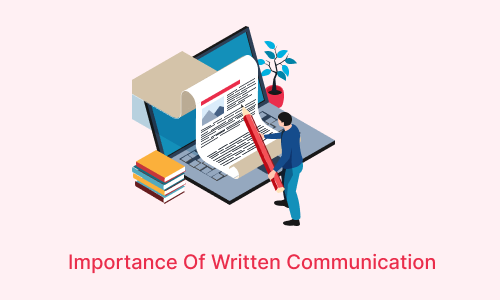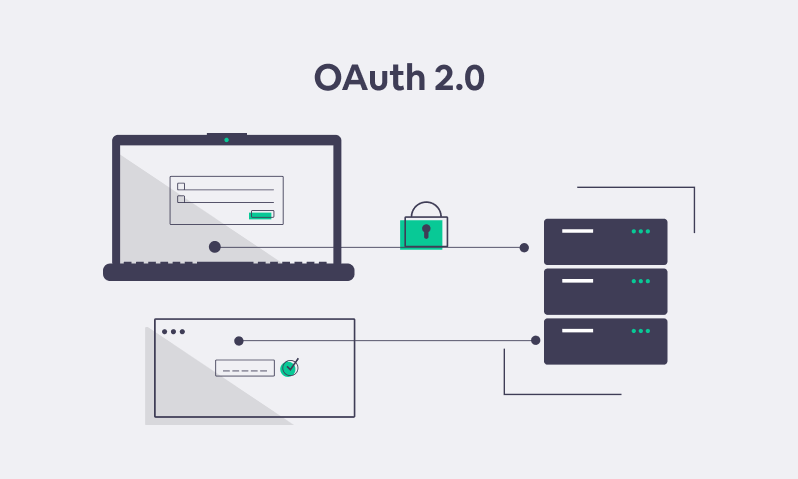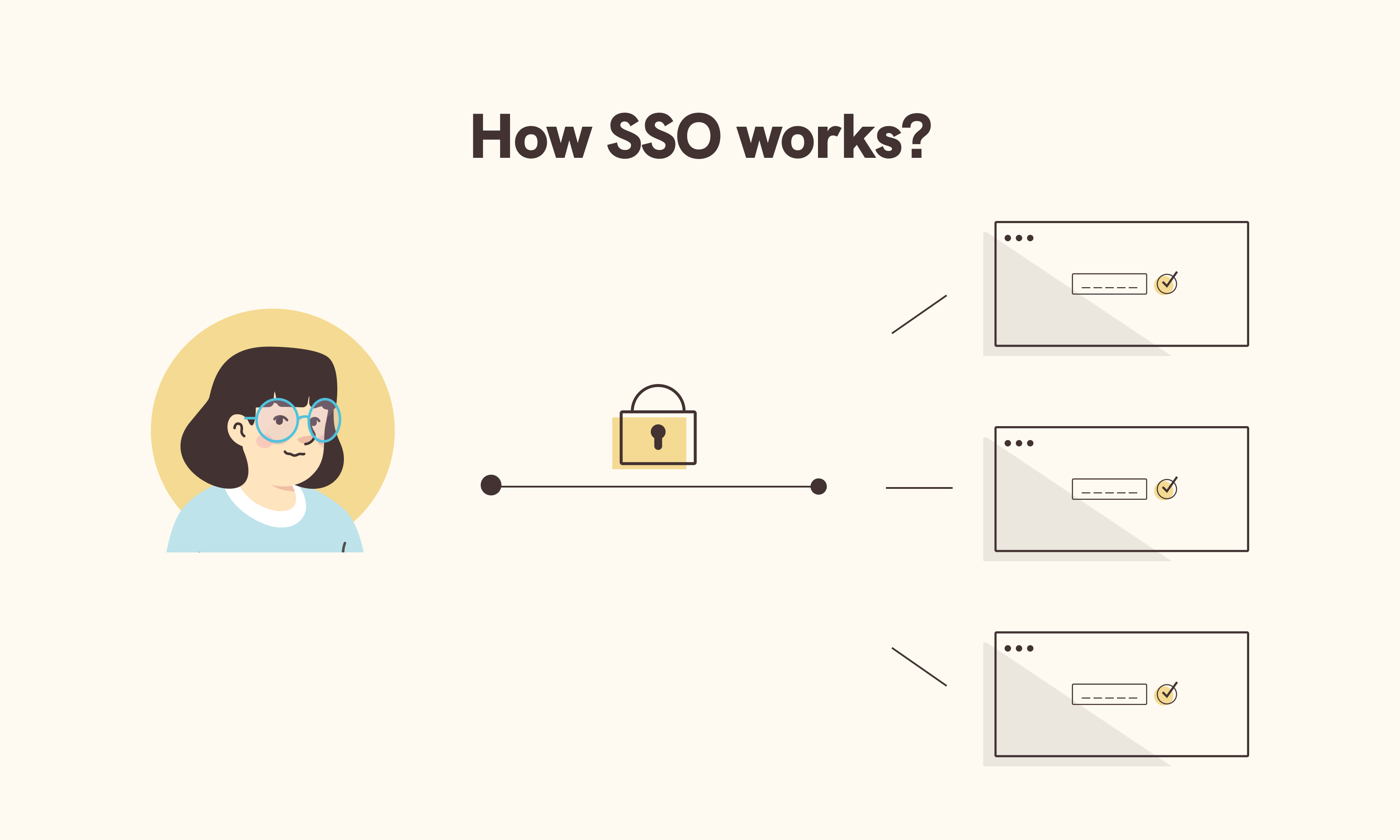
How Does Single Sign-On (SSO) Work?
SSO (single sign-on) is an authorization system that allows users to safely log in to many apps and websites with only one set of login details SSO is focused on the establishment of a strong bond between a service provider and an identity provider. This secure connection is often established through the exchange of validation between the identity supplier and the service provider.
Consider what would happen if people who were already welcomed to a bar were forced to display their ID cards to prove their age each time they tried to buy extra alcoholic drinks. Some people would become irritated with the constant inspections and could even try to get around them by sneaking in their own drinks.
Most restaurants, however, will only verify a customer’s identification once and then deliver the customer several drinks. This is similar to an SSO system in that instead of defining their identity repeatedly, a user defines their identity once and then can access several services.
This authorization can be used to validate identity information sent from the identity holder to the service provider, ensuring that it comes from a reliable source. This identity data is stored in the format of tokens in SSO, which encompass identifying data about the user, such as an e-mail, password, or username.
Advantages of SSO System
- Stronger passwords
- No repeated passwords
- Better password policy enforcement
- Multi-factor authentication
- Single point for enforcing password re-entry
- Lesser time spent on password recovery
SSO Login Process
The typical login process is as follows:
- A user goes to the Service Provider, which may be the program or website that they want access to.
- As an aspect of a request to authenticate the user, the Service Provider passes a token to the SSO system, aka the Identity Provider, that comprises some data about the user, such as their email address.
- The Identity Provider investigates to see if the user has been validated; if so, the user is given access to the Service Provider application, and stage 5 is ignored.
- If the candidate hasn’t signed in yet, they’ll be asked to do so by entering the Identity Provider’s details. It can be pretty easy as a username and password, or it could also require some type of system, such as a One-Time Password (OTP).
- The Identity Provider would submit a token to the Service Provider after validating the login details issued.
- The Service Provider receives this token via the user’s web browser.
- The Service Provider’s token is validated based on the trust relationship established among the Service Provider and the Identity Provider during the initial state.
- Access to the Service Provider is granted to the user.
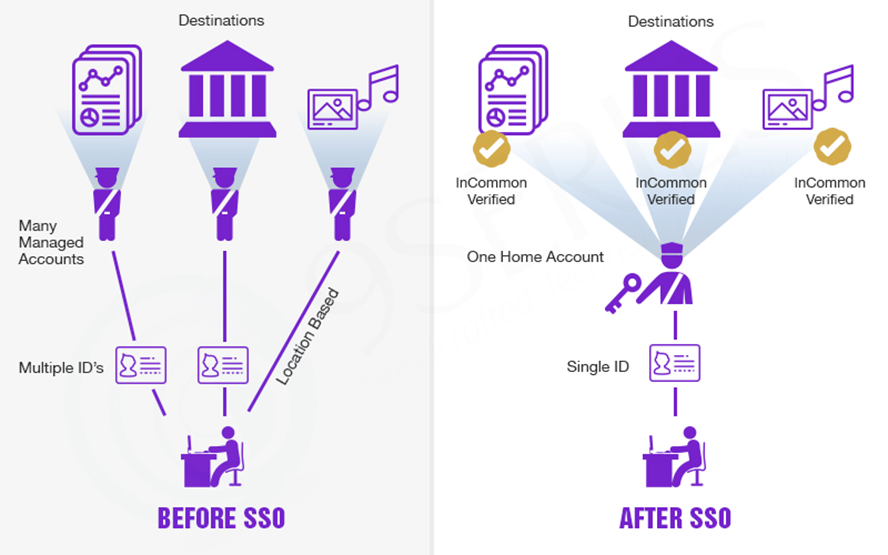
If the user attempts to access a different website, the new site must be configured with a similar level of trust through the SSO solution, and the authorization flow must follow identical steps. During the SSO operation, an SSO token is a set of data or relevant data that is transferred from one machine to the next.
A person’s email address and details like which device is transmitting the token, all the details that are required. Tokens should be digitally authenticated for the token recipient to be certain that the token is from a reliable source. During the initial setup phase, the certificate that is made to use for this digital signature is shared. The working architecture affects the usefulness of the SSO. Here is a guide to implementing single sign-on to know in brief.
SSO can help in defense for a range of functions. For both employees, and administrators a single sign-on approach will make handling usernames and passwords simpler. People no longer need to remember several sets of passwords and can instead focus on one more complicated password. SSO enables users to access their software much more quickly. SSO will also help the support desk spend less time helping users who have forgotten their passwords. Admins can set password sophistication and multi-factor authentication criteria from a single location (MFA).
When a user logs in to an SSO program, the system generates an authorization token that records the user’s verification status. An authentication token, like a momentary ID card given to the user, is a piece of digital information stored in the web computer or on the SSO platform’s servers. The SSO service can be consulted by any app the consumer uses. The authentication token is passed to the app by the SSO service, and the employee is granted access. If the individual hasn’t already done so, the SSO service will automatically trigger them to do it again.
Since employee identities are not stored, an SSO service does not specifically recall who an employee is. The majority of SSO systems function by comparing user credentials to those of a third-party identity and access management system. Consider SSO as a go-between that can verify if a user’s login credentials fit their identity in the server without having to manage the database themselves similar to whether a librarian searches up a book on someone’s behalf based on the book’s title. The librarian will not remember the entire library card collection, and they can still easily locate it
Conclusion
It’s crucial to know the difference between single sign-on and password vaulting or password managers, which are often related to SSO (Same Sign-on, not Single Sign-on). You can use the same username and password for several applications or websites with password vaulting, but you should still enter them each time you visit a new one. The password vaulting system simply stores all your credentials and inserts them as required. The applications and the password vaulting framework do not have a trust relationship established. SSO (Single Sign-On) allows users to access all company-approved websites and applications without users to enter in again once you’ve signed in via the SSO solution.

Himanshu Thakkar
"LIVE as if you were to DIE tomorrow, LEARN as if you were to live forever..." Forever a student of technology. A programmer who fixes problems that you don’t know you have, in a way you don’t understand.